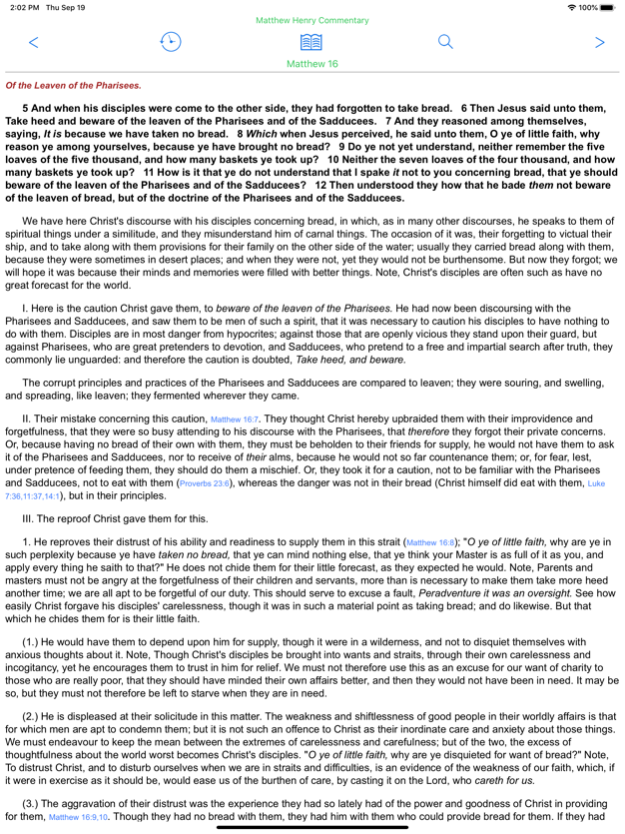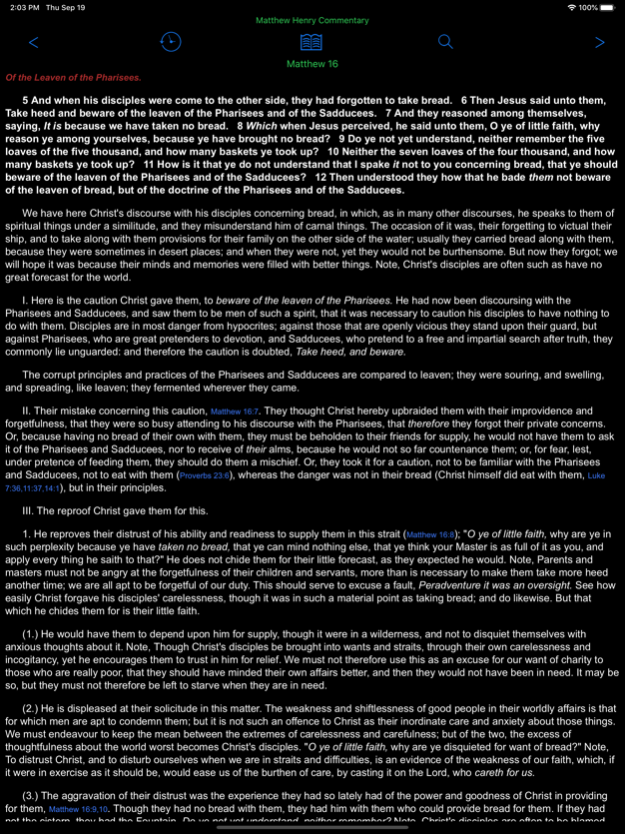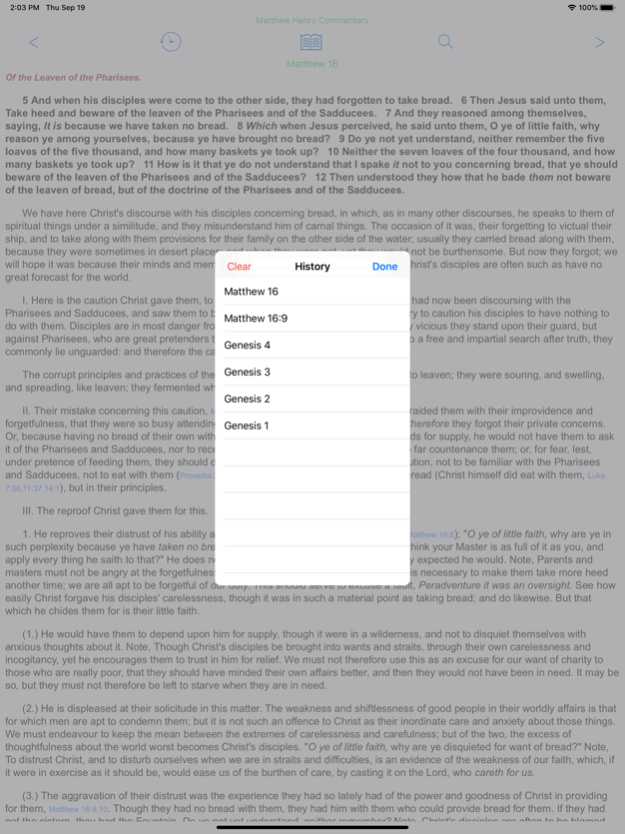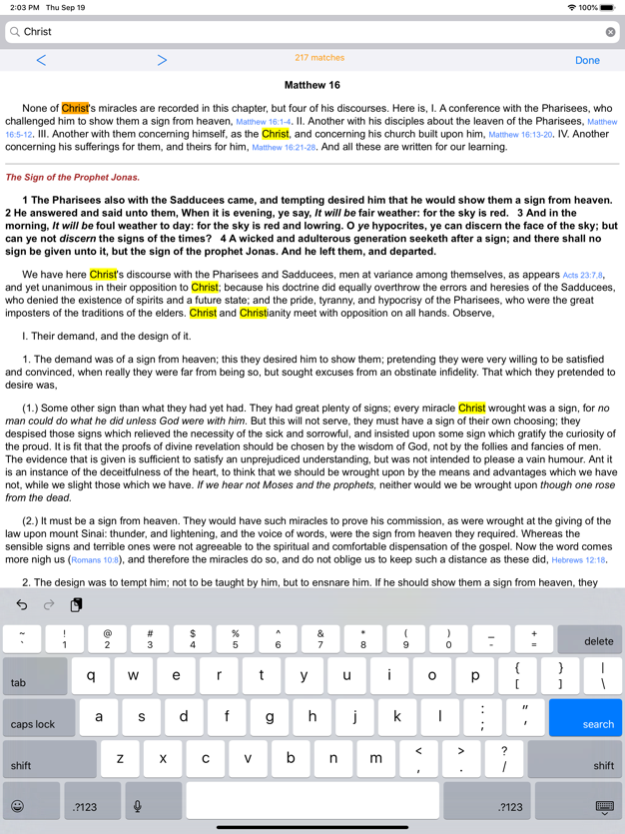Matthew Henry Commentary 15.0
Continue to app
Paid Version
Publisher Description
The complete six volume set (over 5,850 pages) of trusted verse-by-verse commentary of the entire holy bible with over 64,000 scripture references at your finger tips - fast and easy to use.
The complete Matthew Henry Commentary in 6 volumes is contained entirely on your iPad/iPhone/iPod Touch along with all reference scripture texts (KJV translation), no wireless connection needed.
Designed to be fast and easy to use, the controls are very simple; touch the left or right arrows to go back/forward a chapter at a time. Touch the book icon to bring up the list of all books, chapters and verses to quickly jump there. Touch a blue scripture reference and those scriptures will be instantly displayed.
Features:
- Self-contained no wireless connection needed.
- Fast and easy to use.
- Remembers your location on exit so you return to where you last left off.
- Scripture references included (KJV translation)
- Supports landscape and portrait viewing modes
- Keeps history of chapters to easy backtrack
- Includes search feature
May 18, 2022
Version 15.0
Fixes a bug that caused truncation of the the last few words in some chapters.
About Matthew Henry Commentary
Matthew Henry Commentary is a paid app for iOS published in the Reference Tools list of apps, part of Education.
The company that develops Matthew Henry Commentary is George Dimidik. The latest version released by its developer is 15.0.
To install Matthew Henry Commentary on your iOS device, just click the green Continue To App button above to start the installation process. The app is listed on our website since 2022-05-18 and was downloaded 6 times. We have already checked if the download link is safe, however for your own protection we recommend that you scan the downloaded app with your antivirus. Your antivirus may detect the Matthew Henry Commentary as malware if the download link is broken.
How to install Matthew Henry Commentary on your iOS device:
- Click on the Continue To App button on our website. This will redirect you to the App Store.
- Once the Matthew Henry Commentary is shown in the iTunes listing of your iOS device, you can start its download and installation. Tap on the GET button to the right of the app to start downloading it.
- If you are not logged-in the iOS appstore app, you'll be prompted for your your Apple ID and/or password.
- After Matthew Henry Commentary is downloaded, you'll see an INSTALL button to the right. Tap on it to start the actual installation of the iOS app.
- Once installation is finished you can tap on the OPEN button to start it. Its icon will also be added to your device home screen.